Users of MacBook’s are aware of the machines’ unparalleled power and versatility. By 2025, the appropriate add-ons can improve your MacBook Accessories experience even further, making it more practical, fashionable, and efficient. Here is a list of the essential MacBook accessories for 2025, including everything from innovative hubs to ergonomic add-ons, along with frequently asked questions to assist you in selecting the best options for your requirements.
Table of Contents
Toggle1. Multi-Function USB-C Hubs
Considering how much MacBook’s rely on USB-C ports, multipurpose hubs will be crucial in 2025. Advanced features like wireless charging pads, built-in SSD storage, and support for 4K and 8K displays are included in the most recent models, which go beyond simply adding ports.

Key Features:
- Multiple ports (USB-C, USB-A, HDMI, Ethernet, SD card reader).
- Built-in high-speed SSD for extra storage.
- Power pass-through for device charging.
Why It’s Essential:
By combining all of your MacBook accessories into a single, stylish gadget, these hubs free up desk space and get rid of cable clutter.
2. Wireless Ergonomic Keyboards
Long-term use of a MacBook keyboard might cause wrist pain. Ergonomic wireless keyboards increase comfort and efficiency. More sophisticated 2025 models come with customizable shortcuts, adjustable illumination, and even biometric verification for extra protection.

Key Features:
- Split-key layout for ergonomic typing.
- Multi-device pairing for seamless switching.
- Rechargeable battery with weeks-long life.
Why It’s Essential:
These keyboards reduce stress during extended workdays and increase productivity for both professionals and students.
3. MagSafe-Compatible Docking Stations
Apple’s MagSafe technology has returned in a big way. This magnetic charging mechanism is used by MagSafe-compatible docking stations to safely charge your MacBook and add extra ports for accessories.

Key Features:
- Magnetic alignment for stable charging.
- Support for dual 4K or single 8K external displays.
- Fast-charging support.
Why It’s Essential:
Your MacBook is powered by an all-in-one solution, which also enhances its functionality in a stylish and intuitive way.
4. Advanced Laptop Stands
In 2025, laptop stands have evolved beyond simply raising your MacBook Accessories to include features like wireless charging pads, built-in cooling fans, and foldable versions for portability. Some even come equipped with built-in storage for little MacBook accessories.

Key Features:
- Adjustable height and angle for ergonomic use.
- Built-in active cooling systems.
- Compact, foldable designs for travel.
Why It’s Essential:
During demanding work, an ergonomic laptop stand keeps your MacBook cool and avoids strain on your neck and back.
5. Privacy Screen Protectors
Privacy screen protectors are an essential accessory in a time when privacy is of the utmost importance. By limiting who can see your MacBook screen to the person directly in front of it, these filters protect private data while you’re in public, traveling, or attending meetings.

Key Features:
- Easy magnetic attachment and removal.
- Anti-glare and blue light reduction.
- Compatibility with Retina displays.
Why It’s Essential:
Professionals and frequent travelers must protect their privacy while retaining screen clarity.
6. External SSD Drives with Thunderbolt 4
External SSD drives offer extra, portable storage for backups or huge data, even if MacBook’s have amazing internal storage possibilities. In 2025, SSDs with Thunderbolt 4 support will be more compact and faster than before, guaranteeing smooth data transfers.

Key Features:
- Transfer speeds up to 40 Gbps.
- Durable, shock-resistant designs.
- Up to 4TB of storage in pocket-sized devices.
Why It’s Essential:
These drives provide speed and dependability for professionals and artists working with big files.
7. Smart Styluses for Graphic Designers
Smart styluses have become essential for MacBook users who also work as designers. These macOS-compatible gadgets have adjustable shortcut buttons and replicate the accuracy of a pen on paper.

Key Features:
- Tilt and pressure sensitivity for natural input.
- Long battery life with fast charging.
- Seamless integration with macOS apps like Adobe Creative Cloud.
Why It’s Essential:
Without requiring a separate drawing tablet, these styluses enable artists to fully express their creativity.
8. Noise-Canceling Wireless Headphones
By 2025, MacBook users who operate in busy settings will need wireless headphones with noise cancellation. For calls, movies, or music, enhanced spatial audio features and active noise cancellation (ANC) offer immersive experiences.

Key Features:
- Adaptive ANC for dynamic noise reduction.
- Long-lasting battery with quick charge options.
- Multi-device pairing for easy transitions.
Why It’s Essential:
For commuters, remote workers, and anybody else trying to concentrate in a noisy environment, these headphones are ideal.
9. Portable Power Banks with MacBook Compatibility
MacBook-charging portable power banks have gotten remarkably small and effective. Fast-charging technology, wireless charging pads, and MacBook compatibility are features of the latest models that offer power while on the go.

Key Features:
- High-capacity (20,000mAh+) for multiple charges.
- USB-C Power Delivery (PD) support for fast charging.
- Lightweight, travel-friendly design.
Why It’s Essential:
A portable power bank makes sure your MacBook never runs out of power, whether you’re working remotely or traveling.
10. Enhanced Webcam Attachments
External webcam attachments provide ultra-HD quality, enhanced low-light performance, and AI-driven features like facial tracking and background blur, even if MacBook cameras have improved.

Key Features:
- 4K resolution with HDR support.
- Built-in microphones with noise cancellation.
- Adjustable mounts for flexible positioning.
Why It’s Essential:
Professionals and content producers find these webcams invaluable since they enhance video calls.
11. Anti-Theft Laptop Bags
2025 anti-theft bags use cutting-edge technology to safeguard your MacBook Accessories and other valuables. These bags provide the highest level of security thanks to their concealed zippers, RFID-blocking pockets, and slash-resistant construction.

Key Features:
- RFID-blocking pockets for cards.
- Lockable zippers and slash-resistant materials.
- Compact, stylish designs for daily use.
Why It’s Essential:
Your MacBook Accessories and belongings are protected by an anti-theft bag, particularly when traveling or in crowded places.
12. Portable Monitors for Dual-Screen Setups
Productivity is increased while working with two screens, and portable monitors enable this while on the road. These thin, light screens have touch input, 4K resolutions, and movable stands. They connect via USB-C.
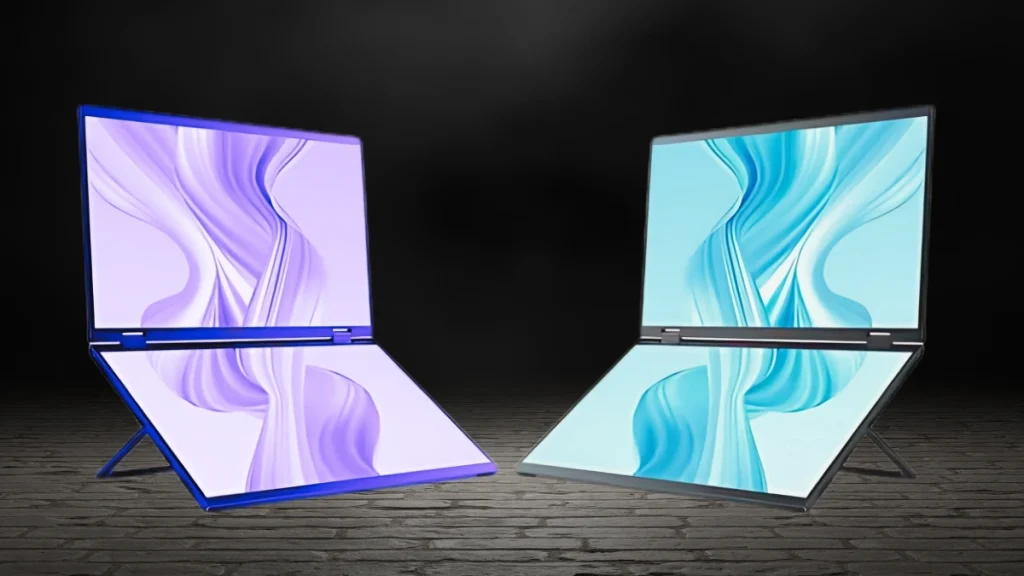
Key Features:
- Ultra-slim designs for easy portability.
- 4K or QHD resolutions with vivid colors.
- Plug-and-play functionality with macOS.
Why It’s Essential:
Portable monitors provide a second screen for multitaskers without sacrificing portability.
13. Blue-Light Blocking Glasses
Extended use of screens can cause eye strain and exhaustion. Blue-light-blocking glasses shield your eyes from dangerous light exposure, enhance concentration, and support regular sleep cycles.

Key Features:
- Stylish, lightweight frames.
- Anti-glare coating for clear vision.
- Prescription and non-prescription options.
Why It’s Essential:
These eyeglasses are an easy yet efficient approach to maintain your comfort level when using your MacBook for extended periods of time.
14. Wireless Trackpads and Mice
Although the MacBook’s trackpad is great, external wireless mice and trackpads provide more accuracy and ergonomic advantages. Ergonomic designs, multi-device pairing, and customized gestures are examples of contemporary possibilities.

Key Features:
- Gesture support for macOS.
- Rechargeable batteries with long life.
- Compact designs for portability.
Why It’s Essential:
These tools decrease hand fatigue and increase accuracy for creative activities or extended use.
Conclusion
Although MacBook Accessories are strong devices, their full potential can be realized with the correct MacBook accessories. By 2025, cutting-edge MacBook accessories that meet a variety of user needs—such as ergonomic keyboards, MagSafe-compatible docks, and multipurpose hubs—will guarantee smooth operations and an improved user experience. These items provide ease, flair, and functionality for everyone, be it a regular traveler, student, or creative worker.
Make your everyday computing a smooth and effective experience by getting the best MacBook accessories!
FAQs About MacBook Accessories in 2025
1. Do these accessories work with older MacBook models?
Yes, the majority of accessories work with older MacBook models. Make sure they do, however, support the necessary macOS versions or ports
2. Are these accessories eco-friendly?
Energy-efficient features or recycled materials are included in the design of several 2025 accessories. When making a purchase, look for eco-certified products.
3. How do I choose the right accessories?
Determine your needs first, including those for increased security, productivity, or portability. Next, give top priority to accessories that meet those needs while staying within your means.
4. Where can I buy these accessories?
These accessories are available online via Apple’s shop, electronics stores, and well-known e-commerce sites like Amazon. Look into specialist shops for gadgets that are unique or cutting edge.
5. Are third-party accessories safe for MacBook’s?
The majority of third-party accessories are secure, but to prevent compatibility or quality problems, make sure they are certified (for example, MFi for Apple products).



